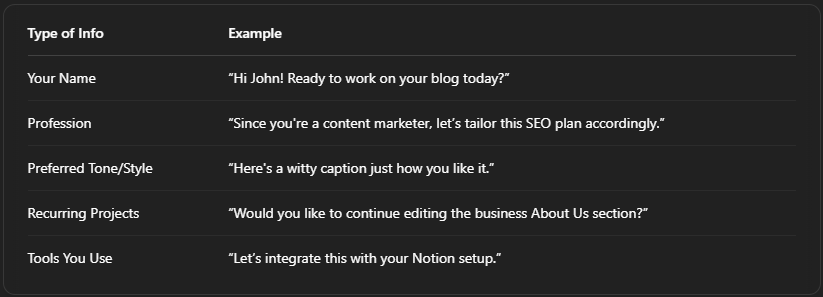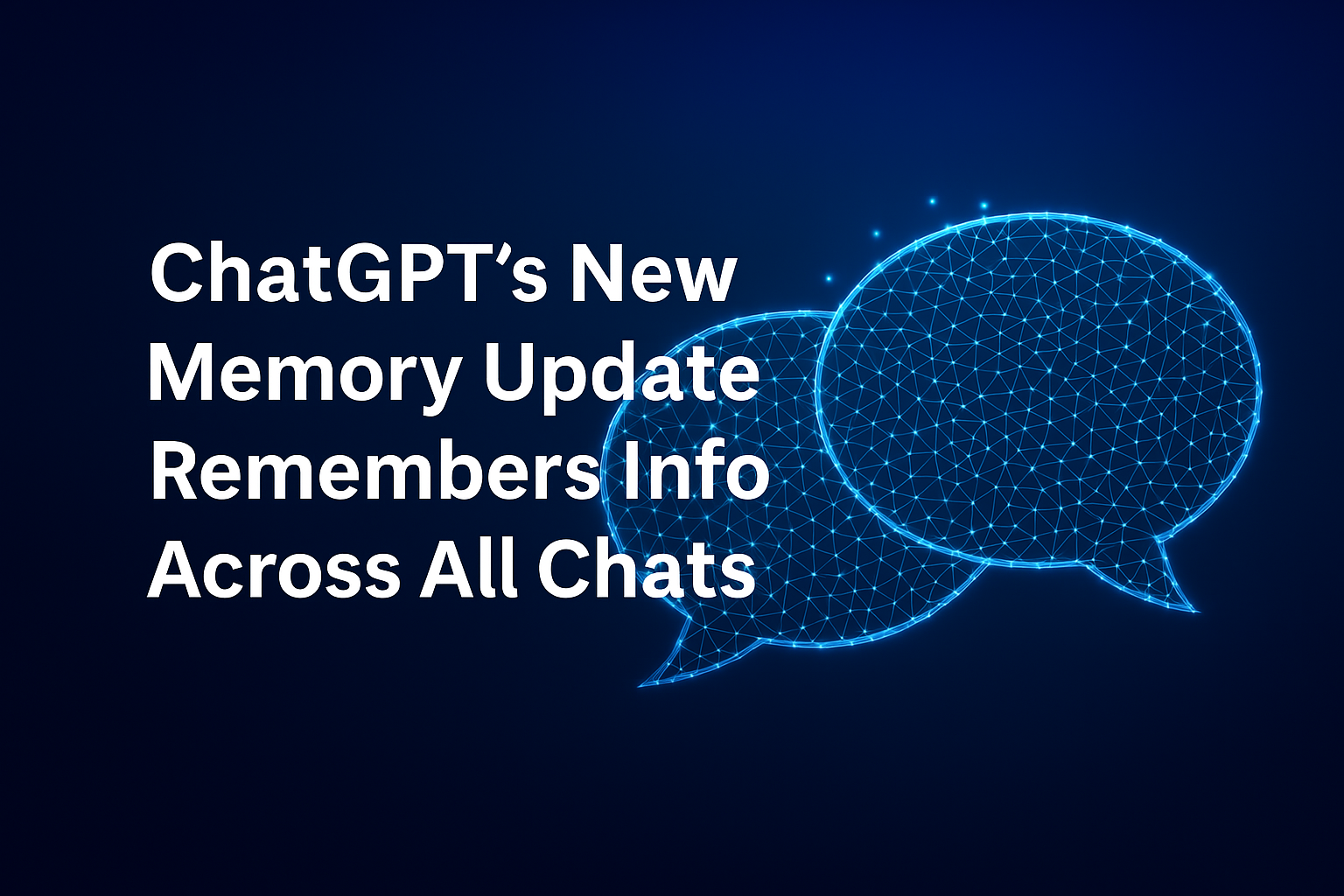
OpenAI has taken a significant step in enhancing user experience by releasing a powerful new feature—cross-chat memory for ChatGPT. Conversational AI tools have impressed users with their ability to generate human-like responses for years. However, a key limitation remained: the lack of long-term memory across different interactions. That’s now changing.
With this update, ChatGPT can remember information about you across different chats, making it more personalized, consistent, and intelligent than ever before. In this blog, we’ll dive into what this memory update means, how it works, why it matters, and how you can manage it.
What is Cross-Chat Memory in ChatGPT?
Traditionally, each session with ChatGPT was isolated. You could have a detailed conversation about a project or share personal preferences, but the moment the chat ended, so did the context. You’d have to start from scratch if you opened a new chat the next day.
Now, with the memory feature enabled, ChatGPT can remember information you’ve shared in the past and use it to improve responses in the future. For example:
- It can remember your name, tone, or preferred writing style.
- I can recall that you’re a marketer who works with Facebook ads.
- It can pick up where you left off on a project without requiring you to re-explain everything.
In other words, ChatGPT is evolving from a helpful assistant to a truly personalized AI companion.
How Does ChatGPT’s Memory Work?
ChatGPT’s memory functions in a straightforward yet powerful way. Here’s how it operates:
1. Automatic Memory Activation
- As of the 2024 update, ChatGPT automatically starts forming memories based on your chats unless you turn off the feature.
- When the AI learns something new about you—like your name, job, or preferences—it will notify you that a memory has been created.
2. Persistent Across Sessions
- Unlike regular context (which only applies within a single conversation), memory is retained across all future interactions—even after you close the app or switch devices.
3. Editable and Transparent
- You can view, update, or delete individual memories anytime by visiting Settings > Personalization > Memory.
- Want ChatGPT to forget something? Just say, “Forget that I’m a designer,” or delete it manually.
4. Only Available for Pro Users (For Now)
- As of early 2025, the memory feature is being rolled out to ChatGPT Plus users using GPT-4-turbo. Availability may expand over Time.
What Can ChatGPT Remember?
Here are examples of what ChatGPT might remember to improve the way it helps you:
It doesn’t just store facts—it adapts to how you work, write, and think.
Why This Matters: The Real Impact of Memory
- Personalized Interactions: The memory feature allows for a much more tailored experience. Whether you prefer a formal tone in emails or a casual style in social media content, ChatGPT can align with your preferences automatically.
- Saves Time: No more repeating your background or goals. You can jump right into productive conversations without re-establishing context.
- Enhanced Productivity: From helping you brainstorm blog ideas to keeping track of long-term projects, memory turns ChatGPT into a virtual team member who knows the plan and enables you to execute it.
- Better Collaboration: If you work with ChatGPT on client-based projects, it can remember your client personas, style guides, and campaign history, making collaboration smoother and brighter.
Examples of Memory in Action
Let’s say you’re a digital marketer named Lisa who uses ChatGPT to create social media content for various brands. Over time, ChatGPT might remember:
- You like professional yet engaging LinkedIn posts.
- One of your brands, Excellis IT, focuses on tech solutions with a corporate tone.
- You prefer 2 caption versions per post: one formal and one slightly conversational.
Now, when you start a new chat and say,
“Give me a LinkedIn post about Excellis IT’s latest cloud integration service,”
ChatGPT will automatically factor all this in, so there is no need to restate anything. You’ll instantly get content aligned with your brand’s voice, tone, and content format preferences
Managing Memory: You’re Always in Control
OpenAI has been transparent about giving users complete control over what ChatGPT remembers. Here’s how to manage it:
➤ View Your Memory
- Go to Settings > Personalization > Memory.
- You’ll see a list of what ChatGPT remembers about you.
➤ Delete or Update Info
- Delete individual memories or wipe everything with a single click.
- Say things like, “Forget I’m a teacher” or “Remember I like British spelling.”
➤ Turn Memory On/Off
- You can toggle the entire memory feature on or off.
- Once disabled, ChatGPT won’t retain new information across chats.
➤ Privacy and Transparency
- You’ll get notifications whenever a new memory is created.
- OpenAI emphasizes that memory is designed to be helpful, not intrusive.
Is Memory a Step Toward AGI?
The memory feature is a significant advancement, especially in building AI with general intelligence. With memory, ChatGPT exhibits early forms of continuity and long-term contextual awareness—something previously reserved for human interactions.
While it’s still far from full AGI (Artificial General Intelligence), memory moves ChatGPT closer to being:
- A lifelong assistant that learns with you.
- A personal AI coach that helps you grow.
- A brilliant collaborator who gets smarter over Time.
Tips to Get the Most Out of ChatGPT’s Memory
- Be Explicit: Tell ChatGPT what you want it to remember: “I manage three blogs: tech, fashion, and travel. Please remember that.”
- Give Feedback: Correct it if it uses the wrong tone or Info. It learns from your preferences.
- Name Projects: Label your work: “This is for the Excellis IT Facebook campaign.” Makes it easier to resume later.
- Review Regularly: Check your memory panel now and then to keep it accurate and relevant.
What’s Next for ChatGPT’s Memory?
OpenAI has hinted at expanding the scope and intelligence of memory in future updates. We may soon see:
- Memory for multimedia (remembering images or designs).
- Personalized tools within ChatGPT for different tasks.
- More innovative reminders and proactive suggestions from your AI assistant.
The goal is to create an AI that responds and grows with you.
Final Thoughts
The introduction of cross-chat memory is a giant leap forward in making ChatGPT more intelligent, personalized, and human-like. Whether you’re a content creator, a student, a small business owner, or just someone who chats with AI regularly, memory makes every interaction more meaningful.
Category
Featured Posts
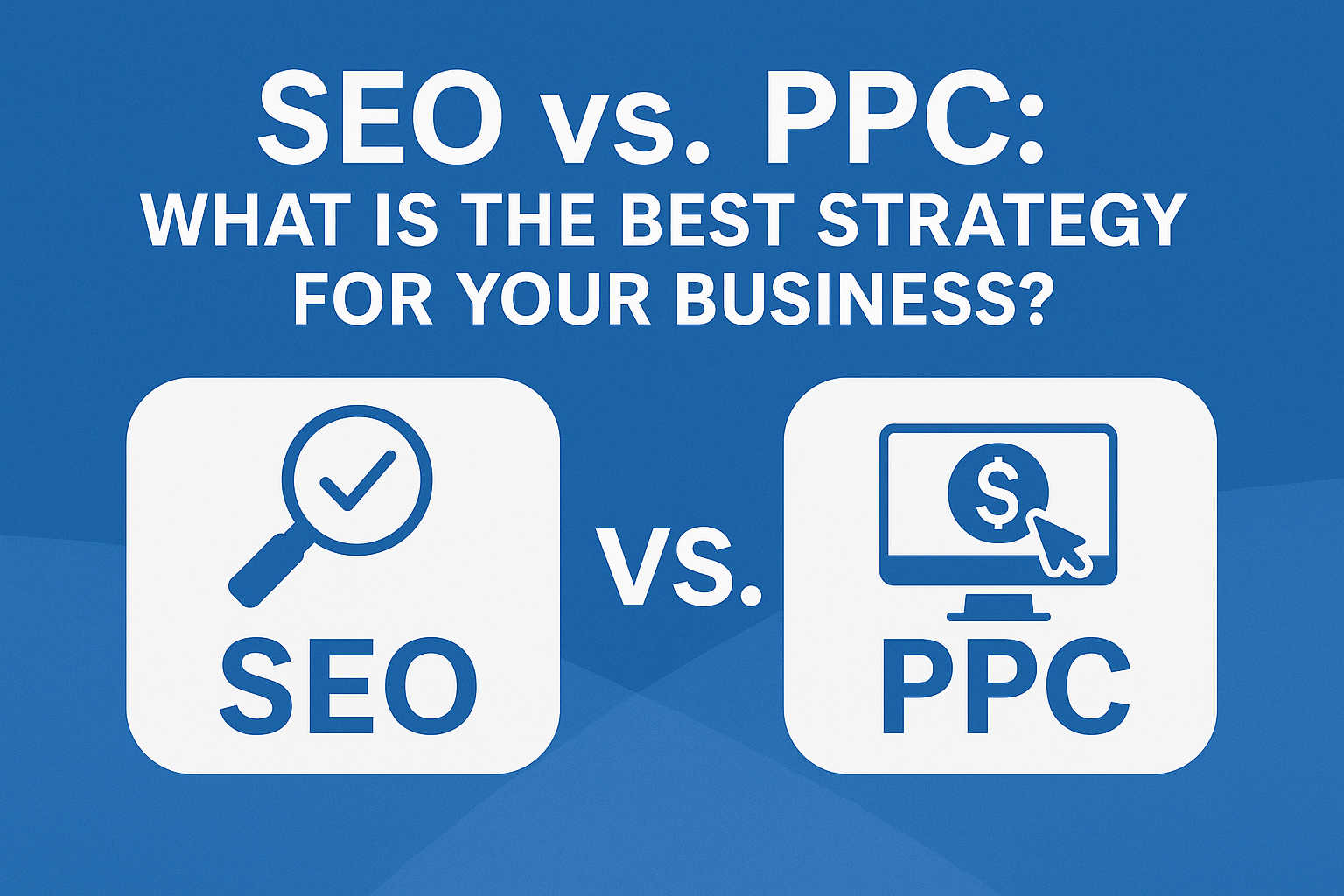
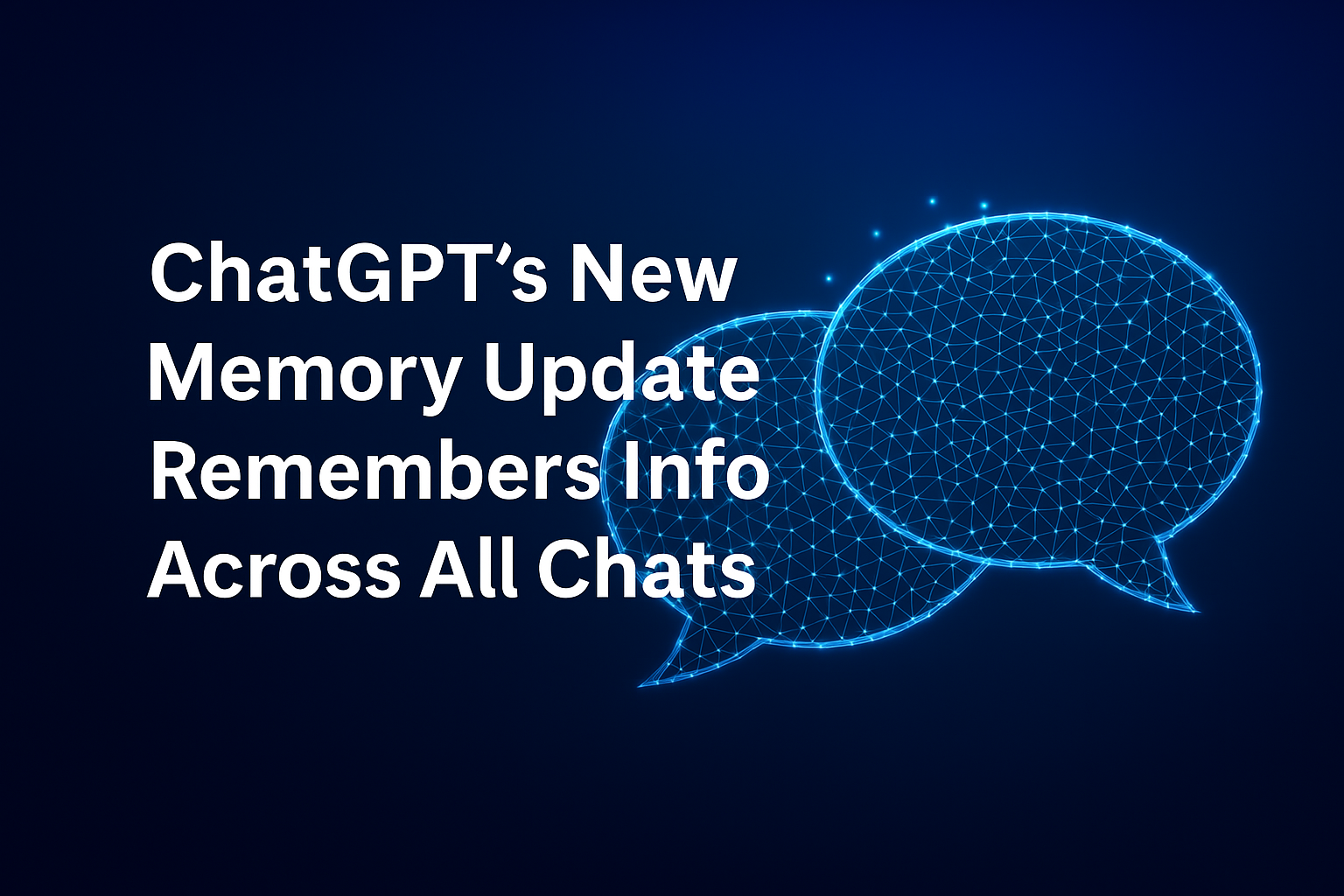
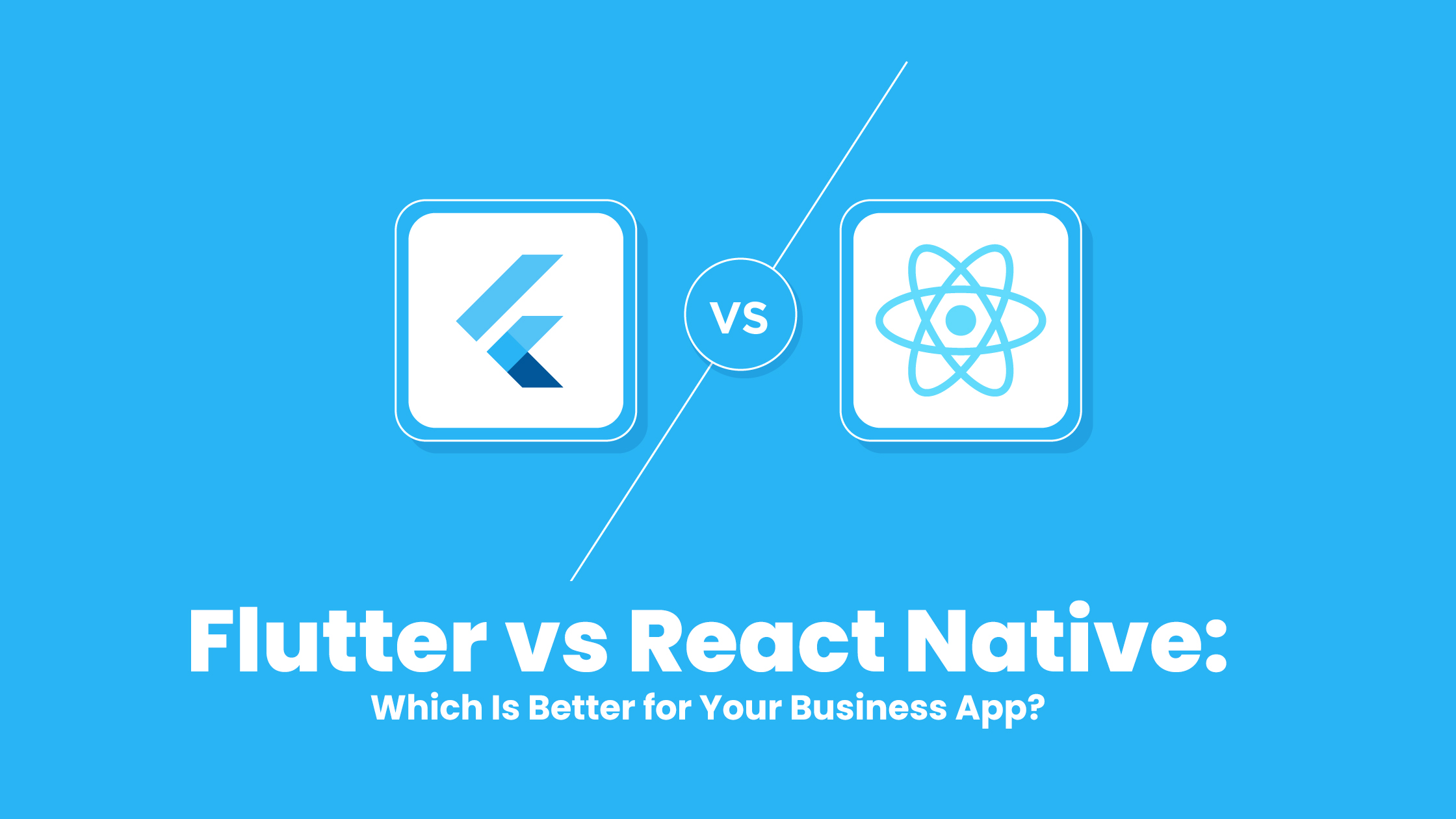


More reasons to trust us!
Excellis IT is building a skilled team in IT support, customer support, digital marketing, and back-office services for modern companies.