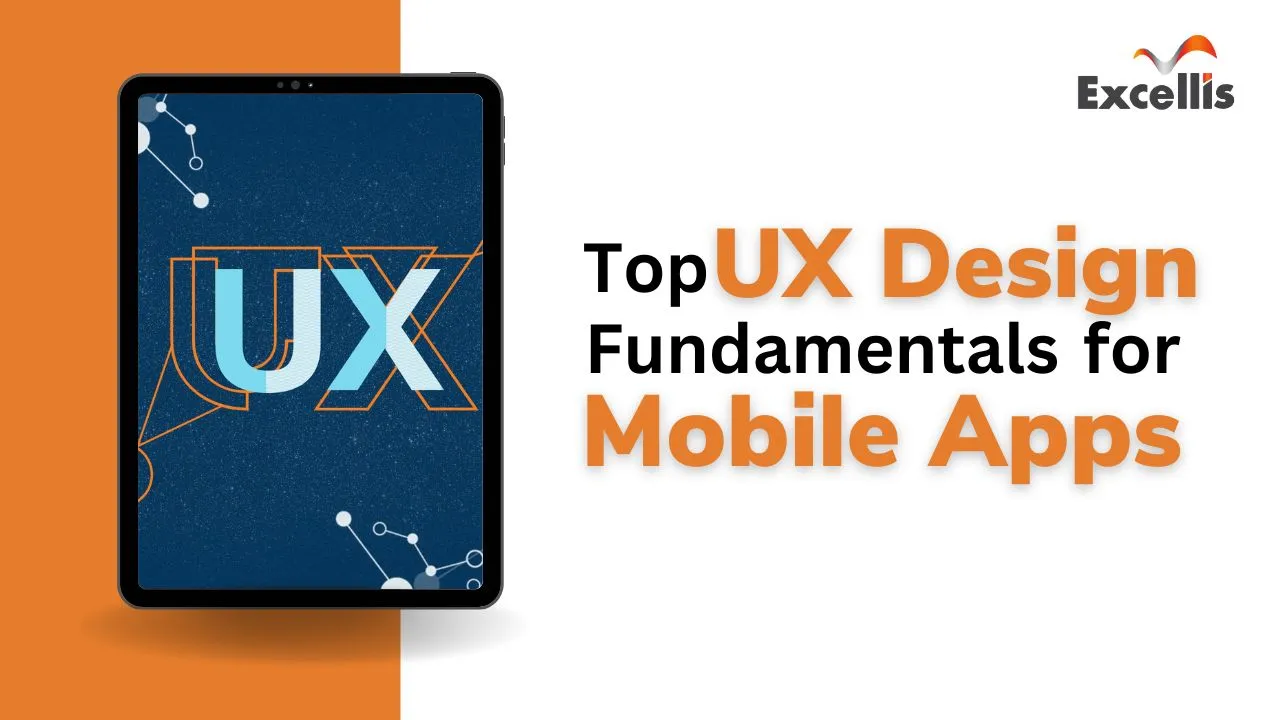In modern software development, cross-platform development has gained immense significance due to the proliferation of diverse operating systems and devices. It allows developers to reach a broader audience and minimize the need for separate development efforts for each platform. This introduction highlights the fundamental concept of cross-platform development and emphasizes its pivotal role in streamlining software development processes in today’s technology-driven landscape.
Understanding Platform Diversity
Mobile Platforms (iOS, Android)
Mobile app development platforms, primarily dominated by iOS and Android, form a crucial segment of the digital ecosystem. Each platform has distinct characteristics and a vast user base, necessitating developers to consider both when creating mobile applications.
-
iOS:
- Developed by Apple, iOS is renowned for its uniform and user-friendly interface.
- The closed ecosystem allows for seamless integration with other Apple devices, enhancing user experience.
- Swift, Apple’s programming language, is used for iOS app development, known for its safety and speed.
Example: The App Store boasts a curated selection of high-quality applications, ensuring a polished user experience.
-
Android:
- Developed by Google, Android is an open-source platform, providing more flexibility for customization.
- It caters to a larger global audience, particularly in emerging markets, due to its availability on a wide range of devices.
- Java and Kotlin are the primary programming languages for Android development, offering versatility to developers.
Example: Google Play Store hosts a diverse range of applications, reflecting the platform’s diversity and inclusivity.
Web Platforms (Desktop, Mobile Browsers)
Web platforms encompass both desktop and mobile browsers, serving as ubiquitous gateways to digital content and services. Understanding their capabilities is essential for creating web-based applications.
-
Desktop Browsers:
- Desktop browsers like Chrome, Firefox, Safari, and Edge provide a robust environment for web applications.
- They offer powerful computing resources, enabling complex tasks and rich user interfaces.
- Developers must ensure compatibility across different browsers for optimal user experience.
Example: Web-based email clients like Gmail leverage the capabilities of desktop browsers for seamless communication.
-
Mobile Browsers:
- Mobile browsers on devices like smartphones and tablets have unique constraints, such as smaller screens and limited processing power.
- Responsive design and performance optimization are critical for a satisfactory mobile browsing experience.
- Progressive Web Apps (PWAs) utilize mobile browsers to offer app-like functionalities, even in offline mode.
Example: Twitter’s mobile web version provides a similar experience to its native app, demonstrating the potential of mobile browser-based applications.
Desktop Platforms (Windows, macOS, Linux)
Desktop platforms, encompassing Windows, macOS, and Linux, remain integral to many professional and personal computing environments. Understanding their nuances is essential for creating desktop applications.
-
Windows:
- Windows, developed by Microsoft, boasts the largest user base in the desktop market.
- .NET Framework and C# are popular choices for Windows application development, offering seamless integration with the platform’s ecosystem.
- The Windows Store serves as a centralized distribution platform for applications.
Example: Microsoft Office suite exemplifies the extensive range of applications available on the Windows platform.
-
macOS:
- Apple’s macOS is known for its sleek design and intuitive user interface.
- Developers primarily use Swift or Objective-C for macOS application development.
- The Mac App Store provides a curated selection of applications, ensuring quality and security.
Example: Final Cut Pro, a professional video editing software, showcases the capabilities of macOS applications.
-
Linux:
- Linux, an open-source platform, is widely used in server environments and by tech enthusiasts.
- Developers have the flexibility to choose from various programming languages for Linux application development.
- Package managers like apt or yum simplify software installation and updates.
Example: The Linux-based Ubuntu operating system offers a wide array of desktop applications through its Software Center.
Native Development vs. Cross-Platform Development
Native Development involves creating applications specifically tailored for a particular platform or operating system. These applications are coded in the platform’s native programming languages and APIs, providing seamless integration with the device’s hardware and software.
Cross-platform development, on the other hand, involves creating applications that can run on multiple platforms using a single codebase. This is achieved through the use of frameworks and technologies that facilitate compatibility across different operating systems.
| Aspect | Native Development | Cross-Platform Development |
|---|---|---|
| Programming Language | Specific to the platform (e.g., Swift for iOS, Java for Android) | Generally uses a common language (e.g., JavaScript, Dart) |
| Integration with Hardware | Full access to device features and capabilities | May require additional plugins or libraries for some features |
| User Experience | Provides a seamless, platform-specific user experience | May require extra effort to achieve platform-specific UI/UX |
| Development Time | Longer development time due to separate codebases | Potentially shorter development time with code reuse |
| Maintenance | Requires separate updates for each platform | Centralized updates can be applied to all platforms simultaneously |
| Performance | Often provides optimal performance due to platform optimization | Slightly lower performance due to abstraction layer |
Advantages and Disadvantages of Native Development
Advantages:
Optimal Performance: Native apps are optimized for their respective platforms, resulting in superior performance.
Full Access to Hardware: Native development allows direct access to device features, enabling the creation of highly interactive and feature-rich applications.
Platform-specific User Experience: Provides a seamless and native user interface, enhancing user satisfaction.
Ecosystem Integration: Easily integrates with platform-specific tools, libraries, and APIs.
Disadvantages:
Development Time: Longer development cycle as separate codebases are required for each platform.
Higher Costs: Developing and maintaining separate codebases can be more expensive.
Limited Code Reusability: Code cannot be easily reused across different platforms.
Learning Curve: Developers need to be proficient in platform-specific languages and technologies.
Advantages and Disadvantages of Cross-Platform Development
Advantages:
Code Reusability: Allows developers to write code once and deploy it on multiple platforms, reducing development time and costs.
Wider Reach: Reaches a broader audience by targeting multiple platforms simultaneously.
Easier Maintenance: Updates and bug fixes can be applied universally, simplifying maintenance.
Faster Prototyping: Rapid development is possible due to code reuse.
Disadvantages:
Performance Overhead: Cross-platform applications may experience slightly lower performance due to the abstraction layer.
Limited Access to Platform-specific Features: Some advanced features may require additional effort or may not be fully accessible.
Potential for UI/UX Challenges: Achieving platform-specific UI/UX may require extra effort and customization.
Dependency on Third-party Tools: Reliance on cross-platform frameworks and tools, which may have their own limitations.
Choosing the Right Approach for Your Project
The choice between native and cross-platform development depends on various factors such as project requirements, budget, timeline, and target audience. Consider the following when making your decision:
Performance Requirements:
If high performance is critical, native development may be the preferred choice.
Budget Constraints:
Cross-platform development can be more cost-effective, especially for projects with limited resources.
Target Audience:
Consider the platforms your audience predominantly uses and prioritize development accordingly.
Complexity of the Application:
For simpler applications, cross-platform development may be more efficient, while complex, feature-rich apps may benefit from native development.
Time-to-Market:
If speed is a crucial factor, cross-platform development may allow for faster prototyping and deployment.
Popular Cross-Platform Development Frameworks
Cross-platform development frameworks play a pivotal role in enabling developers to create applications that can run seamlessly on multiple platforms. Here, we’ll explore four widely-used frameworks and their key attributes.
React Native
React Native is an open-source framework developed by Facebook. It allows developers to build mobile applications using JavaScript and React, a popular JavaScript library for building user interfaces.
Pros:
Code Reusability: Developers can write code once and deploy it on both iOS and Android platforms.
Large Community and Ecosystem: A thriving community of developers and a vast ecosystem of libraries and plugins.
Fast Development: Allows for rapid prototyping and iterative development.
Live Reload: Enables real-time preview of changes during development.
Cons:
Limited Native Functionality: Some advanced features may require custom native modules.
Performance Overhead: Performance may be slightly lower compared to fully native applications.
Platform-specific Code: Some parts of the code may need platform-specific adjustments.
Use Cases
Social Media Apps: React Native is an excellent choice for apps that require frequent updates and dynamic content, such as Facebook, Instagram, and Airbnb.
Flutter
Flutter is an open-source UI software development toolkit created by Google. It allows developers to create natively compiled applications for mobile, web, and desktop from a single codebase.
Pros:
Fast Performance: Achieves near-native performance due to its direct compilation to native code.
Expressive UI Components: Offers a wide range of customizable widgets for creating complex UIs.
Hot Reload: Allows for real-time preview of code changes, facilitating rapid development.
Single Codebase: Enables development for multiple platforms from a single codebase.
Cons:
Large App Size: Flutter apps can have larger file sizes compared to some other frameworks.
Learning Curve: Requires developers to learn Dart, Flutter’s programming language.
Limited Third-party Libraries: While growing, the ecosystem may not be as extensive as some other frameworks.
Use Cases
Customized UI/UX Apps: Flutter is an excellent choice for applications where a unique and highly customized user interface is a priority, such as Alibaba, Google Ads, and Reflectly.
Xamarin
Xamarin is a cross-platform development framework owned by Microsoft. It allows developers to build mobile applications using C# and .NET, sharing a significant portion of the codebase across platforms.
Pros:
Native Performance: Xamarin apps provide near-native performance as they compile directly to native code.
Strong Microsoft Ecosystem Integration: Seamless integration with Microsoft technologies and tools.
Code Sharing: Allows for a substantial portion of code to be shared across iOS and Android platforms.
Large Developer Community: Xamarin benefits from a thriving community and extensive documentation.
Cons:
Platform-specific Code: Some features may require platform-specific implementations.
File Size: Xamarin apps may have larger file sizes due to the inclusion of the Mono runtime.
Use Cases
Enterprise Applications: Xamarin is popular for business applications, particularly those within the Microsoft ecosystem, as it provides seamless integration with Azure services and other Microsoft tools.
PhoneGap/Cordova
PhoneGap, now known as Apache Cordova, is an open-source framework for building mobile applications using web technologies like HTML, CSS, and JavaScript.
Pros:
Web Technologies: Allows developers with web development skills to create mobile apps.
Wide Platform Support: Cordova supports multiple platforms, including iOS, Android, Windows, and more.
Large Plugin Ecosystem: A vast library of plugins to extend functionality.
Cons:
Performance: Cordova apps may experience slightly lower performance due to the reliance on web technologies.
Limited Access to Native Features: Some advanced features may require additional effort or may not be fully accessible.
Use Cases
Content-driven Apps: Cordova is suitable for applications that rely heavily on content and have less complex UI requirements, such as news apps, blogs, or simple utility apps.
Technical Considerations in Cross-Platform Development
Cross-platform development involves various technical considerations to ensure optimal performance and user experience. Here are some key factors to keep in mind:
UI/UX Design Considerations
-
Consistency Across Platforms
Ensuring a consistent look and feel across different platforms to provide a seamless user experience.
-
Native Components vs. Custom Components
Deciding whether to use native UI components or custom-designed elements to achieve the desired user interface.
Performance Optimization
-
Rendering Speed
Optimizing the rendering process to ensure smooth and responsive user interactions.
-
Memory Management
Efficiently managing memory usage to prevent performance bottlenecks and crashes.
Accessing Native Features
-
APIs and Plugins
Utilizing platform-specific APIs and plugins to access device features and capabilities.
-
Compatibility Issues
Addressing compatibility challenges that may arise when integrating with different operating systems and versions.
Best Practices in Cross-Platform Development
Cross-platform development requires adherence to best practices in mobile app development to ensure efficient and high-quality application development. Here are key guidelines for successful cross-platform projects:
-
Code Structure and Organization
Effective code structure and organization are paramount for maintainability and scalability. Utilize modular design principles, separating code into reusable components. Implement clean architecture patterns to enhance code maintainability and readability. Establish clear naming conventions and directory structures for seamless collaboration among developers.
-
Testing and Debugging
Emulators and Simulators: Leverage emulators and simulators for initial testing. They provide a cost-effective way to identify and address basic compatibility issues across platforms. Ensure your application performs optimally on these virtual environments.
Real Devices: Real-device testing is essential for uncovering platform-specific bugs and optimizing performance. Utilize a diverse set of physical devices to simulate real-world user experiences and address any hardware-specific challenges.
-
Version Control and Collaboration
Implement robust version control systems like Git to manage code changes efficiently. Utilize branching strategies for parallel development and feature isolation. Collaborate effectively by using tools like GitHub or GitLab to track issues, manage project boards, and facilitate seamless collaboration among developers. Regularly merge code updates and conduct code reviews to maintain code quality and consistency across the project.
Conclusion
Cross-platform development is a pivotal approach, offering code reusability and broader market reach. As technology advances, we anticipate more powerful frameworks and seamless integration with emerging tech like AR and IoT. This evolution is set to redefine software development.
In conclusion, cross-platform development is reshaping the industry by streamlining processes and enhancing accessibility. Its cost-effectiveness and rapid prototyping capabilities ensure adaptability in a dynamic tech landscape. Embracing cross-platform development guarantees versatile and future-ready applications.
Get professional expertise to build your mobile app with the best mobile app development company in Kolkata.
More reasons to trust us!
Excellis IT is building a skilled team in IT support, customer support, digital marketing, and back-office services for modern companies.

Excellis it is an esteemed ISO/IEC 27001:2022 certified company

We achieved the prestigious certification by MSME in 2019

We are certified by the Central Vigilance Commission

We are an honoured members of NASSCOM since 2022