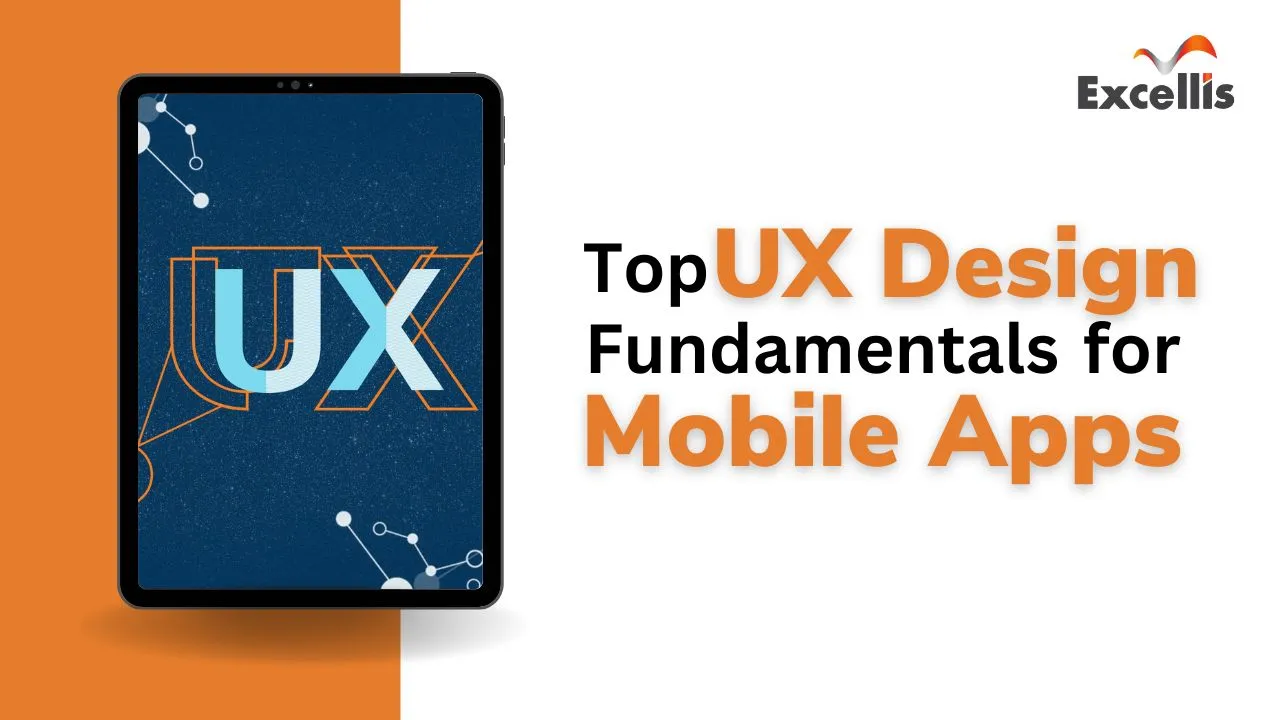What is the purpose of robots.txt, and why is it vital for SEO? Robots.txt is a file that tells web crawlers which portions of your website they can visit. Robot txt is supported by and used by most search engines, including Google, Bing, Yahoo, and Yandex, to determine which web pages to crawl, index, and display in search results.
Your robots.txt file can be the source of your website’s inability to be indexed by search engines. Robot.txt problems are among the most prevalent technical SEO issues in SEO audit reports and result in a significant decline in search ranks. Unfortunately, robot.txt matters can happen to even the most experienced organic SEO services providers and web developers.
This Article Gives a Detailed Robots.txt Introduction and Guide
What is a robots.txt file?
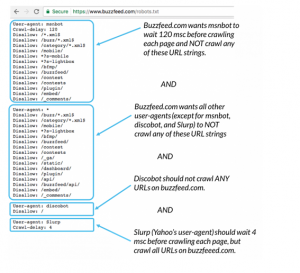
Robots.txt is a file that tells web robots (primarily search engine robots) how to crawl the pages of a website. The robots exclusion protocol (REP) defines how robots crawl the internet, access and index content, and serve it to people. The REP comprises page, subdirectory, and site-wide instructions on how search engines should read links in addition to meta robots directives (such as “follow” or “no follow”).
Robots.txt files specify whether specific user agents (web-crawling software) are allowed to crawl particular areas of a website. The behavior of select (or all) user agents is “disabled” or “enabled” in these crawl instructions.
Why is Robots.txt Important?
For many websites, tiny ones, having a robots.txt file is not necessary. This is since Google can usually identify and index all a site’s important pages. Also, they will not index duplicate content or uninteresting pages by default. However, there is no reason you should not have a robots.txt file, so I strongly advise you to do so. A robots.txt file allows you more control over what search engines can and cannot crawl on your site, which is beneficial for a variety of reasons:
Allows Non-Public Pages to be Blocked from Search Engines
You might not want certain pages on your site to be indexed. For example, suppose you are working on a new website in a staging environment and want to keep it concealed from users until it is ready to go live. Alternatively, you can have login pages on your website that you do not want to appear in SERPs. You can utilize robots.txt to keep search engine crawlers away from specific pages if this is the case.
Controls Search Engine Crawl Budget
If you have trouble getting all your pages indexed in search engines, you may have a crawl budget problem. Said, search engines are wasting time crawling your website’s dead weight pages, wasting time given to crawl your material. Search engine robots can spend more of their crawl money on the pages that matter the most by using robots.txt to blacklist low utility URLs.
Prevents Indexing of Resources
It would help if you used the “no-index” meta directive to prevent specific pages from being indexed. On the other hand, Meta directives do not work well with multimedia resources like PDFs and Word docs. Robots.txt comes in handy here. Search engines will be banned from viewing these multimedia files if you add a simple line of text to your robots.txt file.
Robots. txt Timeline
Martijn Koster, the developer of Allweb, devised the robot.txt file to control how search engine bots and web crawlers access web material. Here is a timeline of the development of the robots.txt file throughout time:
- In 1994, Koster developed a web spider that targeted his servers and launched malicious attacks. Koster created the robot.txt file to direct search bots to the correct pages and prevent them from accessing portions of a website.
- In 1997, an internet draught was published to outline the control techniques for web robots via a robot txt file. Since then, Robot.txt has been used to limit or channel a spider robot to specified website areas.
- On July 1, 2019, Google said it is trying to formalize the robots exclusion protocol (REP) standards and make it a web standard, 25 years after the robots txt file was created and accepted by search engines.
- The purpose was to provide undetermined circumstances for robots txt parsing and match to conform to modern web standards. Therefore, according to this internet proposal, any URI-based (URI) transfer protocol, such as HTTP, CoAP, and FTP, can utilize robots txt.
- To avoid putting an extra burden on servers, web developers must parse at least the first 500 kibibytes of a robot.txt.
- Robots.txt SEO content is often cached for up to 24 hours to provide site owners and developers with enough time to update their robots.txt files.
When a robots.txt file becomes unreachable due to server issues, disallowed pages are not crawled for a reasonable amount of time. Over time, several industrial efforts to broaden robot exclusion methods have been made. Unfortunately, all web crawlers may not support these new robot txt protocols. Let us start by defining a web crawler and answering a fundamental question: how do web crawlers work?
How (Exactly) Does a Robots.txt Work?
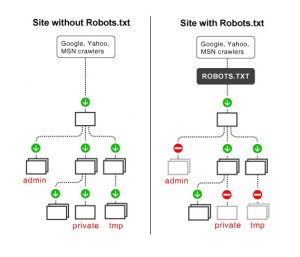
As I previously stated, a robots.txt file serves as a guidebook for search engine robots. It instructs search bots on where to crawl (and where not to). As a result, as soon as a search crawler reaches a page, it will hunt for a robots.txt file. If the crawler encounters a robots.txt file, it will read it before proceeding with the site’s crawl. If a robots.txt file is not found, or if the file does not contain directives that prevent search bots from crawling the site, the crawler will continue to scan the whole site as usual.

A robots.txt file is explicitly formatted for search bots to find and read. To begin with, it is a text file that does not contain any HTML markup code (hence the .txt extension).
Second, it is saved to the website’s root folder, such as https://www.excellisit.com/robots.txt.
Third, it follows a conventional robots.txt syntax, as follows:
This syntax may appear intimidating, but it is simple. Briefly, you describe the bot (user-agent) to whom the instructions apply before stating the rules (directives) that the bot should follow.
Technical robots.txt syntax
The grammar of robots.txt files can be considered their “language.” In a robots file, five terms are likely to appear. Here are a few examples:
The user agent specifies which web crawler you are instructing to crawl (usually a search engine). The most used user agents are listed below.
Allow: Tells a user agent not to crawl a URL. Each URL is limited to just one “Disallow:” line.
Allow (Only for Googlebot): Tells Googlebot that it can visit a page or subfolder even if its parent page or subfolder is blocked.
Crawl delay is the amount of time a crawler should wait before loading and crawling the content of a page. This instruction is ignored by Googlebot, although the crawl space can be adjusted in Google Search Console.
Sitemap: Indicates where any XML sitemap(s) linked to this URL can be found. Google, Ask, Bing, and Yahoo are the only engines that support this command.
What Is Robots.txt Used For?
To manage spider crawl traffic to your website, utilize the Robot.txt syntax. It is essential for search engines and online users to find your website. Do you want to learn how to use robots.txt and make your own? The following are the best strategies to use robots.txt for WordPress and other CMS to optimize your SEO performance:
- Don’t let Google’s web crawler and search bot requests overwhelm your website.
- Use robots txt no follow directives to keep Google crawl robots and search spiders out of private portions of your website.
- Keep harmful bots out of your website.
- Increase your crawl budget, which is the number of pages on your website that web crawlers can crawl and index in a particular amount of time.
- Improve the crawlability and indexability of your website.
- In search results, avoid duplicate content.
- Hide unfinished pages from Google’s web crawl robots and search spiders until they are ready to go live.
- Make the user experience better.
- Distribute link equity (also known as link juice).
Crawlability and indexability can be badly impacted by wasting crawl budget and resources on pages with low-value URLs. Therefore, do not stop learning how to generate robots txt for SEO until your site has multiple technical SEO concerns and significantly reduced ranks. Protect your website from harmful bots and internet threats by mastering robots.txt Google SEO.
Robots.txt vs. meta robots vs. x-robots
There are so many of them! What is the difference between these three distinct kinds of robot commands? First, a text file is robots.txt, whereas meta and x-robots are meta directives. Aside from what they are, the three have distinct roles to play. For example, meta and x-robots can control indexation behavior at the individual page (or page element) level, whereas Robots.txt controls crawl activity throughout the entire site or directory.
How to Audit Your Robots.txt File for Errors
I have seen more problems in robots.txt files than any other part of technical SEO in my time. Issues can and do arise when there are so many contradictory directives.
It pays to keep an eye out for problems with robots.txt files. Fortunately, you can monitor robots.txt issues using Google Search Console’s “Coverage” report. You can also use Google’s Robots.txt Testing Tool to look for issues in your live robots file or to test a new robots.txt file before deploying it.
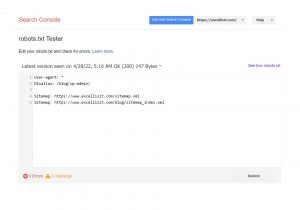
Submitted URL blocked by robots.txt
This error indicates that robots.txt has blacklisted at least one URL in your sitemap(s). Only the URLs you want to be indexed in search engines should be included in a properly built-up sitemap. As a result, no non-indexed, canonicalized, or redirected sites should be found there.
If you have followed these recommended practices, no pages in your sitemap should be banned by robots.txt. If “Submitted URL forbidden by robots.txt” appears in the coverage report, investigate which pages are affected and modify your robots.txt file to remove the restriction. To determine which directive is blocking the material, use Google’s robots.txt tester.
Blocked by Robots.txt
This “error” indicates that your robots.txt has blacklisted pages that Google does not yet index. Remove the crawl block from robots.txt if this material is valuable and should be indexed. Caution: “Blocked by robots.txt” does not always mean something is wrong. However, that may be precisely what you are looking for.
You may, for example, have used robots.txt to prohibit specific files from being indexed by Google. If you have prevented crawling particular pages to no-index them, try removing the crawl block and replacing it with a robot’s meta tag. The only method to ensure that Google does not index content is to do so.
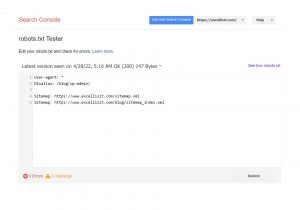
Indexed, Though Blocked by Robots.txt
This error indicates that Google still indexes some of the content that robots.txt has prohibited. It occurs when Googlebot can still find the content due to links from other websites. Then, Googlebot crawls and indexes that content before going to your website’s robots.txt file and seeing the forbidden directive.
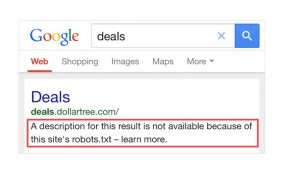
It is too late by that point. It is also indexable:
Robots.txt is not the way to go if you want to keep content off Google’s search results.
I suggest removing the crawl block and replacing it with a meta robots no-index tag to avoid indexing.
On the other hand, if you accidentally blocked this content and want it to stay in Google’s index, remove the crawl block in robots.txt and leave it alone.
This could help the content appear more prominently in Google searches. Any good Search Engine Optimization Company in India can help you.
In Short,
Robots.txt can help improve the crawling and indexing of your website’s content, allowing you to appear higher on search engine results pages.
It is the most significant text on your website when used correctly. However, if used irresponsibly, it might become your website’s Achilles heel.
The good news is that better search results are within your grasp with just a little understanding of user agents and a few directives. However, if you are confused, get help from a Digital Marketing Company in Kolkata.
More reasons to trust us!
Excellis IT is building a skilled team in IT support, customer support, digital marketing, and back-office services for modern companies.

Excellis it is an esteemed ISO/IEC 27001:2022 certified company

We achieved the prestigious certification by MSME in 2019

We are certified by the Central Vigilance Commission

We are an honoured members of NASSCOM since 2022